Digital Notes/Template Untuk Buat Nota + Free Stickers
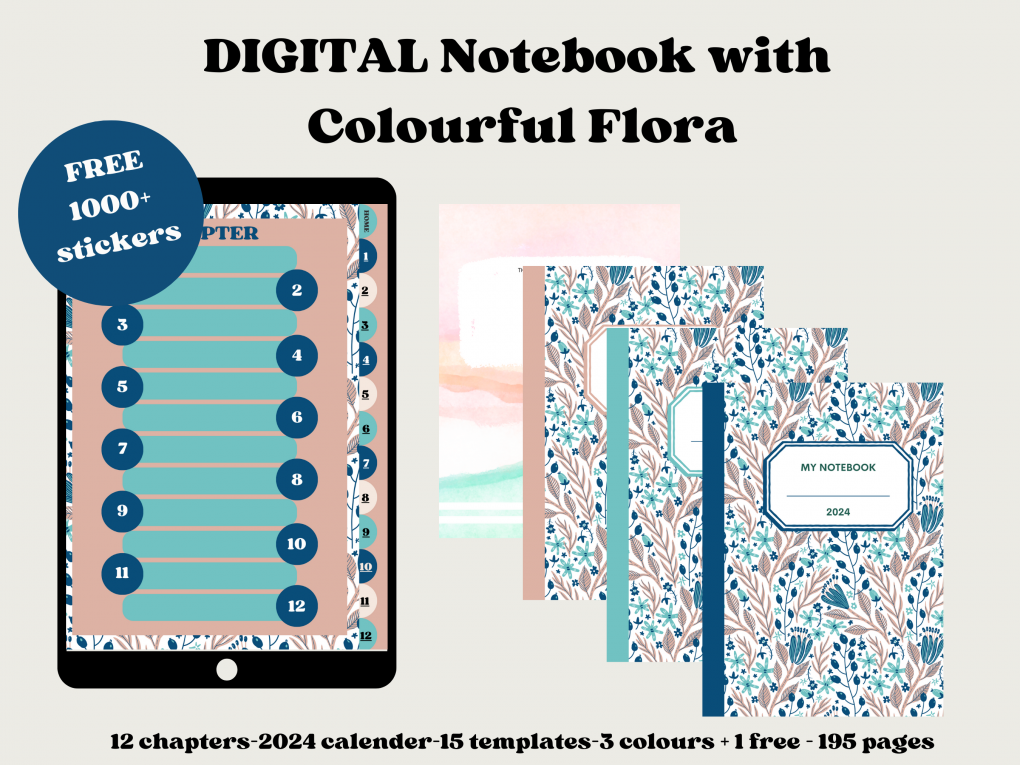
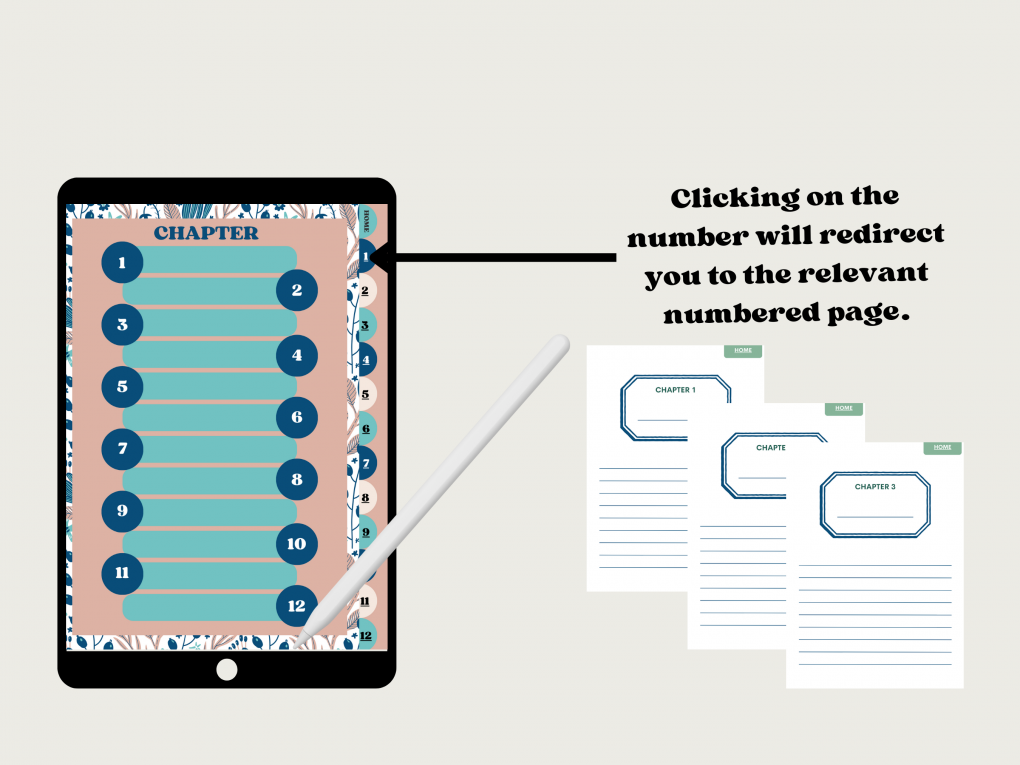
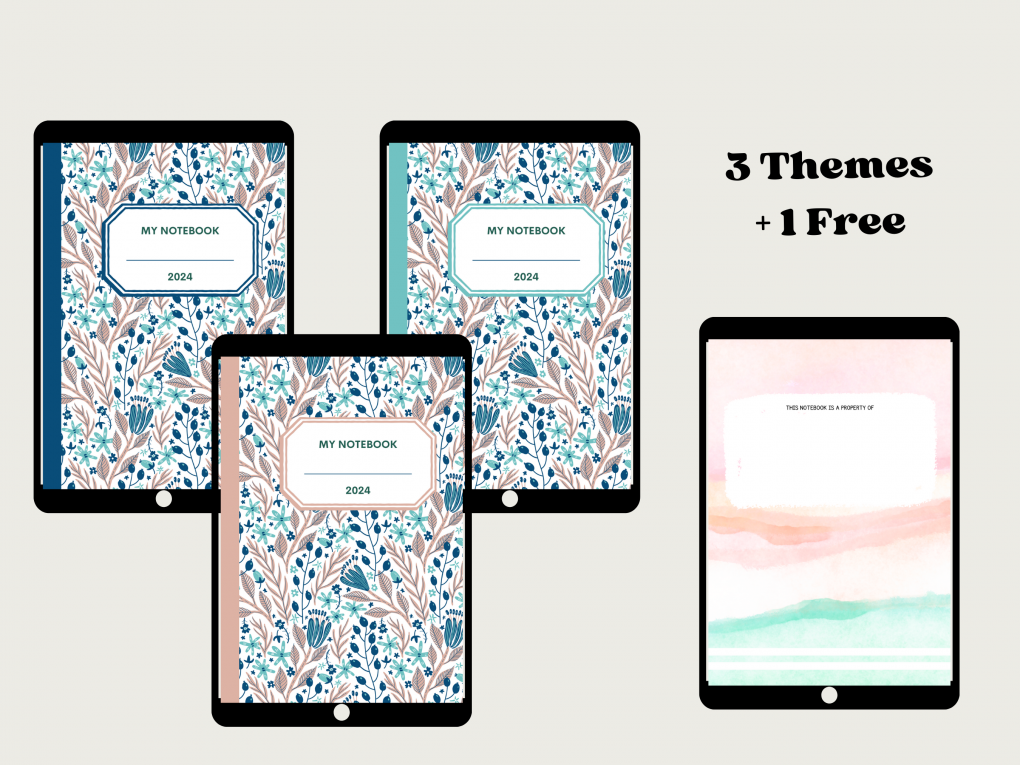
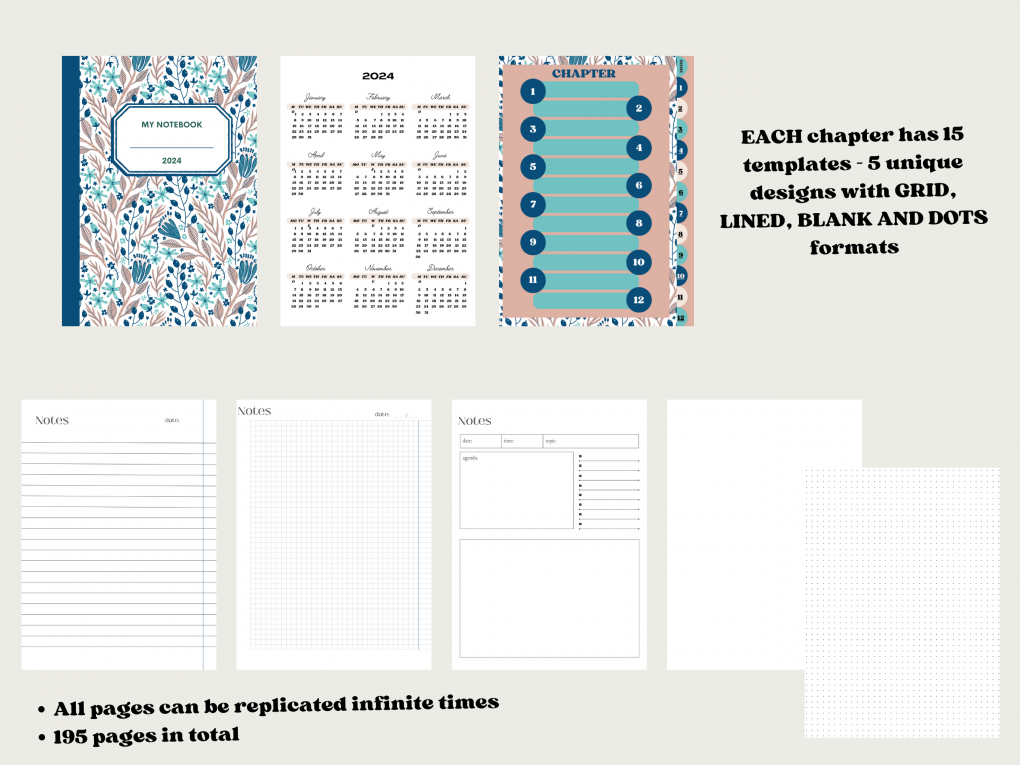
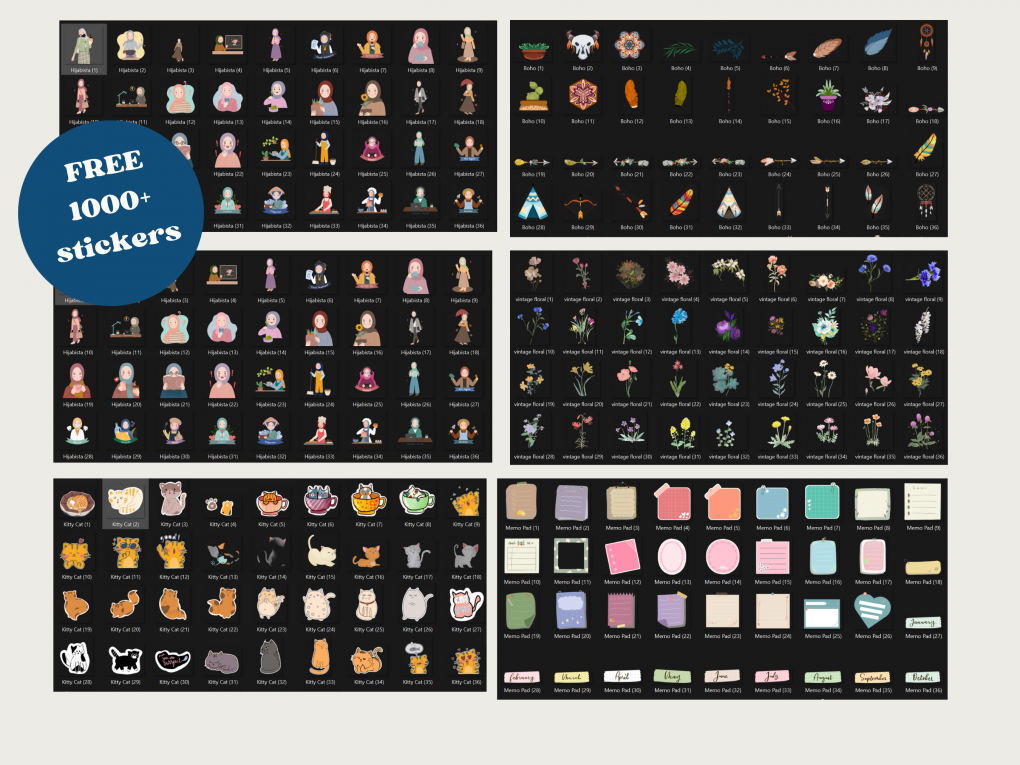
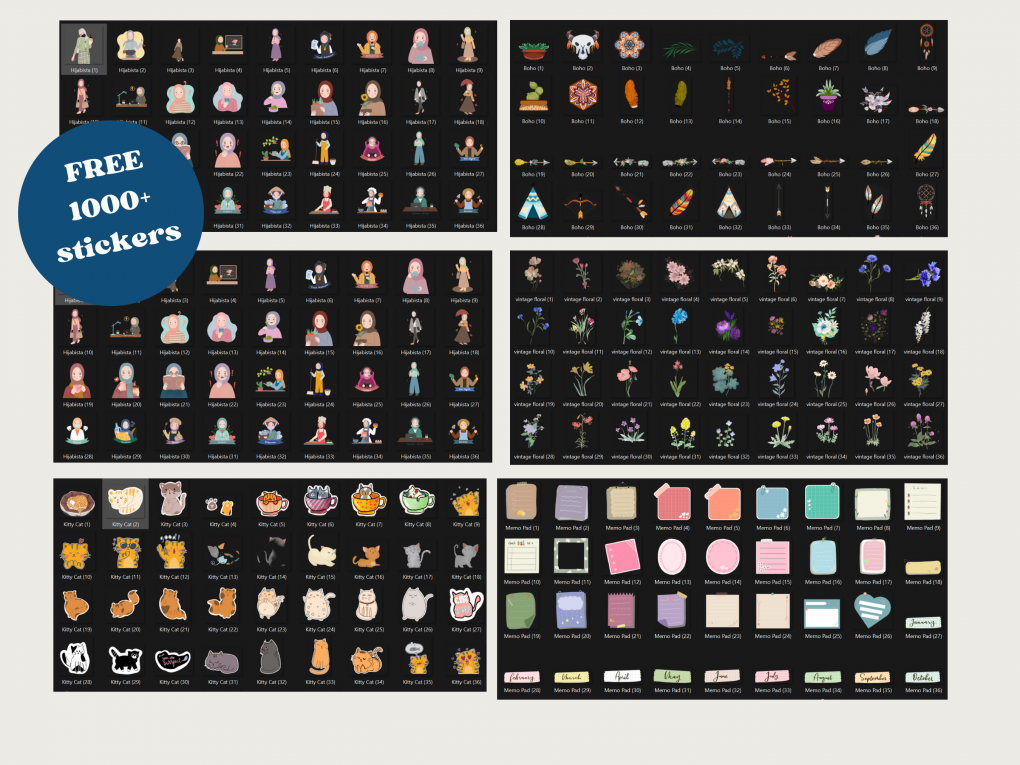
Description/Synopsis
You need a PDF annotation application (such as Goodnotes/Notability on iPad or Penly on Android) to
use this planner.
⭐️ WHAT’S INCLUDED?
• 15 Different Note Templates in 12 Chapters
• 1000+ Pre-cropped Stickers
• Goodnotes Sticker Files (pre-cropped)
⭐️ FEEDBACK
• With these digital stickers, you can creatively and uniquely EDIT your planner.
⭐️⭐️⭐️⭐️⭐️
• Your feedback is crucial for us to provide better services and produce quality products. If you are
satisfied with our product, please share your satisfaction with us.
⭐️ WHY DIGITAL NOTE?
• Duplicate any page as much as you need
• Easy to undo mistakes
• Copy & paste to reuse digital stickers
• Paperless & eco-friendly
• Easily customize templates
• Easy to add images & photos – no need for printing
• Be creative using a tablet
⭐️ DOWNLOAD INSTRUCTIONS
► Click the download button
► You can download the file from the “my purchase” section in Jomedit in PDF format where GoogleDrive
Link been provided.
⭐️ TAKE NOTE
• You need a separate PDF annotation application to use this planner. We recommend Goodnotes on iPad
with Apple Pencil, or Penly and S Pen for Android users. Color variations on the screen and monitor may
cause the planner to appear slightly different in terms of color.

